



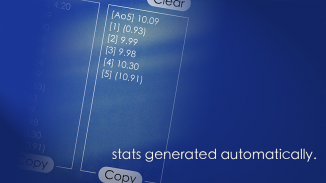


Finger Timer

Description de Finger Timer
Finger Timer is a speedcubing/speedstacking timer in your pocket!
It's a simple and elegant timer app that you must have!
[HOW TO USE]
1. Put your fingers on the left and right pads, and hold.
2. When the red and green lights are both on, the timer is ready, and then you can release your fingers to start the timer.
3. When you want to stop the timer, put your fingers back on the left and right pads.
4. If you want to restart the timer, press "RESET" and do the steps 1 to 3.
[DISPLAY CONNECTION]
1. Connect your Timer device (with this app) and Display device (any computer or mobile device with a web browser) to the same Wi-Fi network. (Sometimes Internet also works.)
2. In Timer device, tap the top-right icon, and check "Allow display connection" checkbox.
3. In Display device, enter the Timer address into the address bar of your browser, and then press "START".
4. Enjoy it!
[Stats]
When you using the timer, stats are generated automatically. The average time, Ao5 and Ao12 (full version only), are displaying the summary in the LED panel, and you can also get the details in About page. In About page, you can clear the stats or copy them to show off!
Free version:
> The maximum time is 10 minutes.
> Display connection. (max 10 mins)
> Scramble for only cube 2x2x2 and 3x3x3.
> Showing Ao5 (average of 5) only.
> With ads
Full version:
> The maximum time is 60 minutes.
> Display connection. (max 60 mins)
> Scramble for cube 2x2x2, 3x3x3, 4x4x4, and 5x5x5.
> Showing both Ao5 (average of 5) and Ao12 (average of 12).
> No ads, no distractions!
Subscribe our YouTube channel to watch the latest cubing videos:
https://www.youtube.com/user/huskyomega
Like us on Facebook for the latest news:
https://facebook.com/omegastudiopage
Finger Timer est un minuteur speedcubing / speedstacking dans votre poche!
C'est une application de minuterie simple et élégante que vous devez avoir!
[COMMENT UTILISER]
1. Placez vos doigts sur les pads gauche et droit et maintenez.
2. Lorsque les voyants rouge et vert sont tous deux allumés, la minuterie est prête et vous pouvez ensuite relâcher vos doigts pour démarrer la minuterie.
3. Lorsque vous souhaitez arrêter le chronomètre, remettez vos doigts sur les pads gauche et droit.
4. Si vous souhaitez redémarrer le chronomètre, appuyez sur "RESET" et suivez les étapes 1 à 3.
[CONNEXION D'AFFICHAGE]
1. Connectez votre appareil de minuterie (avec cette application) et votre appareil d'affichage (tout ordinateur ou appareil mobile doté d'un navigateur Web) au même réseau Wi-Fi. (Parfois, Internet fonctionne aussi.)
2. Dans Périphérique de minuterie, appuyez sur l'icône en haut à droite, puis cochez la case "Autoriser la connexion avec l'affichage".
3. Dans Afficheur, entrez l'adresse du minuteur dans la barre d'adresse de votre navigateur, puis appuyez sur "DEMARRER".
4. Profitez-en!
[Statistiques]
Lorsque vous utilisez la minuterie, les statistiques sont générées automatiquement. Le temps moyen, Ao5 et Ao12 (version complète uniquement), affiche le résumé dans le panneau DEL. Vous pouvez également obtenir les détails dans la page À propos de. Dans la page À propos de, vous pouvez effacer les statistiques ou les copier pour les montrer!
Version gratuite:
> La durée maximale est de 10 minutes.
> Afficher la connexion. (max 10 minutes)
> Brouiller pour seulement cube 2x2x2 et 3x3x3.
> Affichage de Ao5 (moyenne de 5) seulement.
> Avec des annonces
Version complète:
> La durée maximale est de 60 minutes.
> Afficher la connexion. (max 60 minutes)
> Brouiller pour les cubes 2x2x2, 3x3x3, 4x4x4 et 5x5x5.
> Affichage à la fois Ao5 (moyenne de 5) et Ao12 (moyenne de 12).
> Pas de publicité, pas de distractions!
Abonnez-vous à notre chaîne YouTube pour regarder les dernières vidéos de cubage:
https://www.youtube.com/user/huskyomega
Aimez-nous sur Facebook pour les dernières nouvelles:
https://facebook.com/omegastudiopage



























